Kia Cee'd: Voice Recognition / Using Voice Recognition
Starting Voice Recognition
Shortly press the  key on the
steering wheel Say a command.
key on the
steering wheel Say a command.
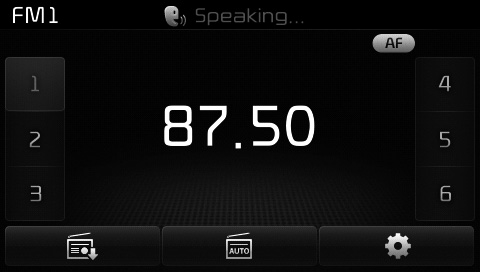
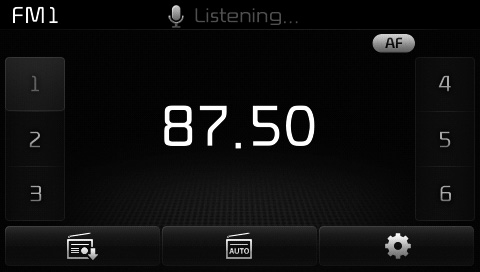
If voice recognition is in [Normal Mode], then the system will say “Please say a command. Beep~”
- If voice recognition is in [Expert Mode], then the system will only say a “Beep~”
- To change the Normal
Mode/Expert Mode setting, go to
 [System] [Voice Recognition
System].
[System] [Voice Recognition
System].
✽ NOTICE
For proper recognition, say the command after the voice insttction and beep tone.
 Phonebook List Best Practice
Phonebook List Best Practice
1) Do not store single-name entries
(e.g., “Bob”, “Mom”, “Kim”, etc.).
Instead, always use full names
(including first and last names) for
phonebook (e.g., use “Jacob
Stevenson ...
Other information:
: Apps
The system allows you interact with select
mobile apps while keeping your eyes on
the road. Voice commands, your steering
wheel buttons, or a quick tap on your
touchscreen give you advanced control of
compatible mobile apps. You can also
stream your favorite music or podcasts,
share your time ...
Kia Cee'd JD Service Manual: TPMS Receiver Description and operation
Description
It search automatically sensor location and learn the new sensor.
To check defect of system or vehicle, use the sensor information, distance,
indistinct noise, automatic learning status, vehicle battery condition, and
inner receiver condition.
...

