Kia Cee'd: Setup / Starting Mode
Press the  key to display the
Setup screen.
key to display the
Setup screen.
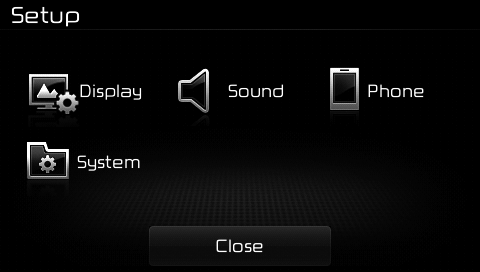
You can select and control options related to [Display], [Sound], [Phone] and [System].
 Setup
Setup
...
 Display Settings
Display Settings
Adjusting the Brightness
Press the key Select
[Display] Select [Brightness]
Use the ,
buttons to adjust the
screen brightness or set the
Brightness on Automatic, Day, or
Night mode.
Pr ...
Other information:
: Adaptive Cruise Control Limitations
Sensor Limitations
WARNING: On rare occasions,
detection issues can occur due to the
road infrastructures, for example bridges,
tunnels and safety barriers. In these
cases, the system may brake late or
unexpectedly. At all times, you are
responsible for controlling your vehicle,
supervising t ...
Kia Cee'd JD Service Manual: General information
Identification Number
Identification Number Description
Vehicle Identification Number
1.
World Manufacturer Identifier (WMI)
- KNA : Passenger vehicle, MPV(Multipurpose Passenger Vehicle)/SUV(Sports
Utility Vehicle)/RV(Recreational Vehic ...
