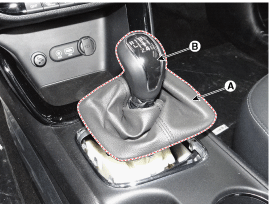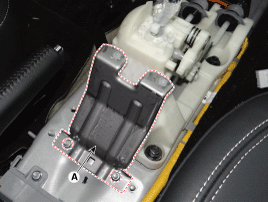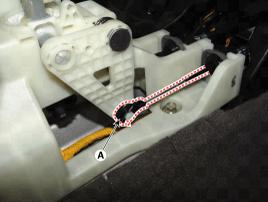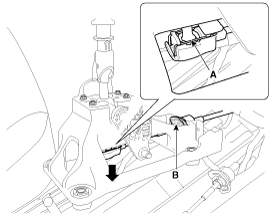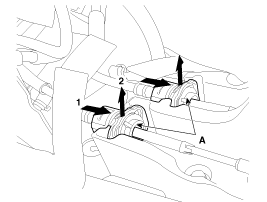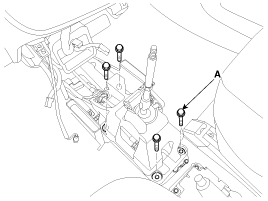Kia Cee'd: Manual Transaxle Control System / Shift Lever Repair procedures
Kia Cee'd JD Service Manual / Manual Transaxle System / Manual Transaxle Control System / Shift Lever Repair procedures
| Removal |
| 1. |
Disconnect the battery negative (-) cable.
|
| 2. |
Remove the gear boots (A) and then remove the shift lever knob (B) by
rotating counter-clockwise.
|
| 3. |
Remove the floor console assembly.
(Refer to Body - " Floor Console")
|
| 4. |
Remove the bracket (A).
|
| 5. |
Remove the select cable (A) from the shift lever after removing the
snap pin.
|
| 6. |
Remove the shift cable (B) after removing the clip (A).
|
| 7. |
Remove the cable sockets (A) from the shift lever.
|
| 8. |
Remove the shift lever assembly (A).
|
| Installation |
| 1. |
Install in the reverse order of removal.
|
 Shift Lever Components and components location
Shift Lever Components and components location
Components
1. Knob & Boots
2. Shift lever assembly
3. Shift cable
4. Select cable
5. Control cable retainer
...
 Control Cable Components and components location
Control Cable Components and components location
Components
1. Knob & Boots
2. Shift lever assembly
3. Shift cable
4. Select cable
5. Control cable retainer
...
Other information:
Kia Cee'd JD Service Manual: Components and components location
Components
1. Slide motor
2. Front height motor
3. Rear height motor
4. Power seat cotrol switch
5. Recline motor
6. Recline control switch
7. Lumbar support motor
8. Lumbar support switch
...
: Engine Block Heater
(If Equipped)
Engine Block Heater Precautions
WARNING: Failure to follow engine
block heater instructions could result in
property damage or serious personal
injury.
WARNING: Do not use your heater
with ungrounded electrical systems or
two-pronged adapters. There is a risk of
electrical shock. ...
© 2017-2026 www.kceed.com