Kia Cee'd: Mp3 CD Mode / Selecting from the List
Turn the  TUNE knob left/right to
search for the desired file.
TUNE knob left/right to
search for the desired file.
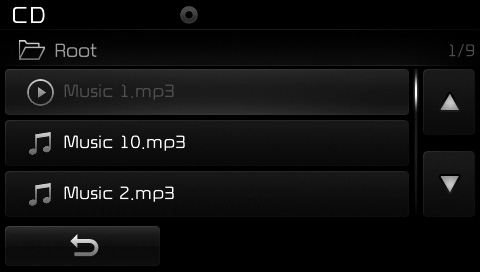
Once you find the desired file, press
the  TUNE knob to start playing.
TUNE knob to start playing.
Rewinding / Fast-forwarding Files
While playing, press and hold the
 key (over 0.8 seconds) to
rewind or fast-forward the current file.
key (over 0.8 seconds) to
rewind or fast-forward the current file.
Scan
Press the  key to play the first
10 seconds of each file.
key to play the first
10 seconds of each file.
Press the  key again to turn
off.
key again to turn
off.
Searching Folders
Press the  key to select
and search folders.
key to select
and search folders.
Once the desired folder is displayed,
press the  TUNE knob to select.
TUNE knob to select.
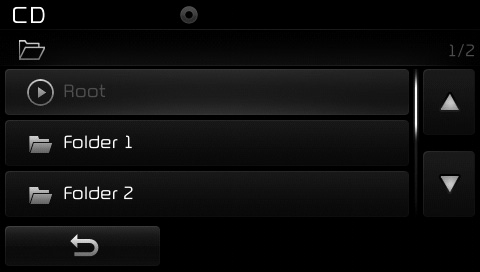
The first file within the selected folder will begin playing.
 Using MP3 CD Mode
Using MP3 CD Mode
Playing/Pausing MP3 Files
Once an MP3 disc is inserted the
mode will automatically start and
being playing.
While playing, press the button
to pause and press button to
play.
✽ NOTICE ...
 MP3 CD Mode Menu
MP3 CD Mode Menu
Within this mode, you will have
access to the Info, Random, Repeat,
Copy and List features.
Info
Press the button to display
details about the current file.
✽ NOTICE
When the ‘Fold ...
Other information:
Kia Cee'd JD Owners Manual: Battery replacement
A battery should last for several years,
but if the transmitter or smart key is not
working properly, try replacing the battery
with a new one. If you are unsure
how to use or replace the battery, we recommend
that you contact an authorized
Kia dealer.
Type A
1. Insert a slim tool in ...
Kia Cee'd JD Service Manual: Luggage Side Trim Repair procedures
Replacement
[5Door]
•
Put on gloves to protect your hands.
•
...
