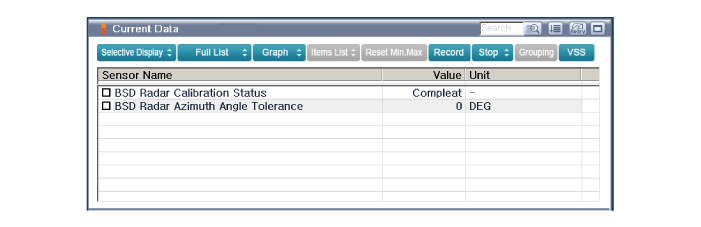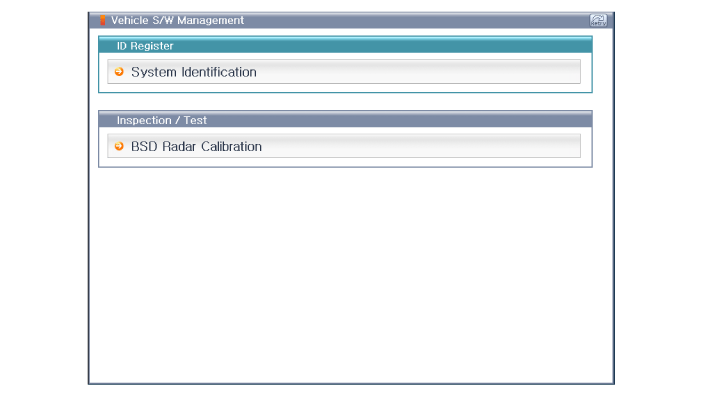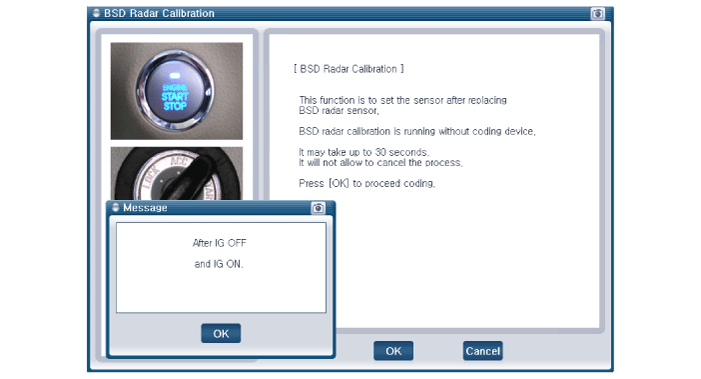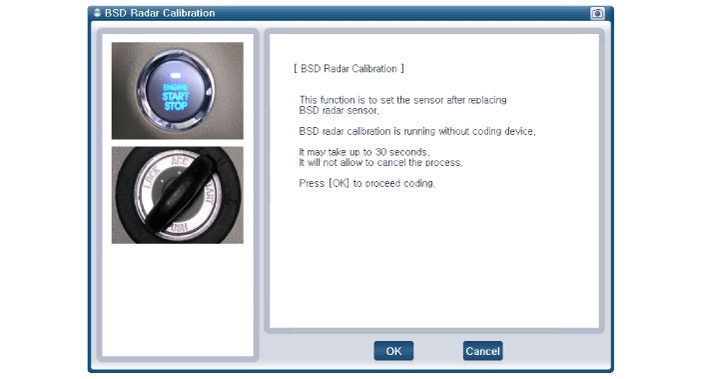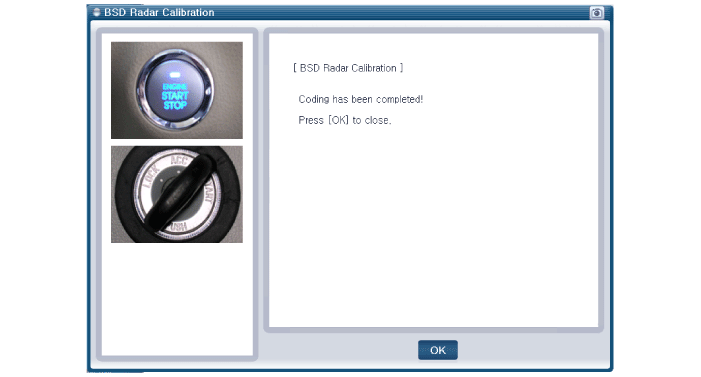Kia Cee'd: Blind Spot Detection system / Repair procedures
Kia Cee'd JD Service Manual / Body Electrical System / Blind Spot Detection system / Repair procedures
| Diagnosis With GDS |
| 1. |
BSD system defects can be quickly diagnosed with the GDS. GDS operates
actuator quickly to monitor, input/output value and self diagnosis.
|
| 2. |
Connect the cable of GDS to the data link connector in driver side crash
pad lower panel, turn the power on GDS.
|
| 3. |
Select the vehicle model and then BSD system.
|
| 4. |
Select "Input/output monitoring", if you want to check current data
of BSD system.
|
| 5. |
If you want to check each module operation forcefully, select "Actuation
test".
|
| 6. |
Ignition "OFF", connect GDS.
|
| 7. |
Ignition "ON” & Engine "OFF", select BSD system and "BSD Radar Calibration"
mode.
|
| 8. |
The GDS will show the BSD Reset function steps.
|
| 9. |
The BSD initialization procedure will be performed.
|
 Description and operation
Description and operation
Description
BSD is a system that uses two magnetic wave radar sensors attached on the rear
panel to measure the distance from the following vehicles and provides the sensing
...
 Blind Spot Detection Unit" Schematic diagrams
Blind Spot Detection Unit" Schematic diagrams
Circuit Diagram
...
Other information:
Kia Cee'd JD Service Manual: Components and components location
Components (1)
[5Door]
1. Front seat headrest
2. Front seat headrest guide
3. Front seat back cover
4. Front seat back warmer
5. Front seat back pad
6. Front seat back frame
7. Front seat lumber support
8. Front seat cushion ...
Kia Cee'd JD Service Manual: ESP OFF Switch Repair procedures
Removal
1.
Disconnect the negative (-) battery terminal.
2.
Remove the crash pad center lower panel.
(Refer to Crash Pad - "Crash Pad Center Panel")
3.
Remove the center facia switch ass ...
© 2017-2026 www.kceed.com