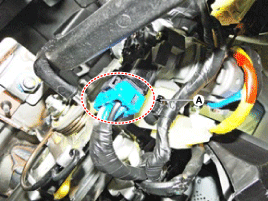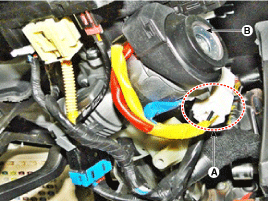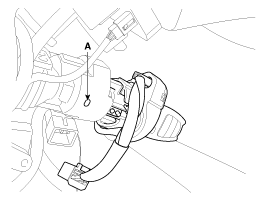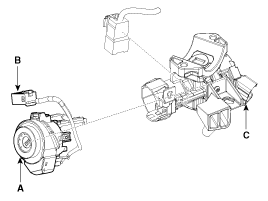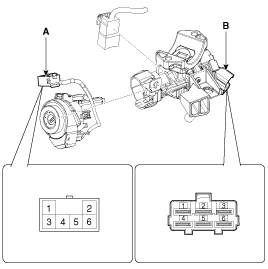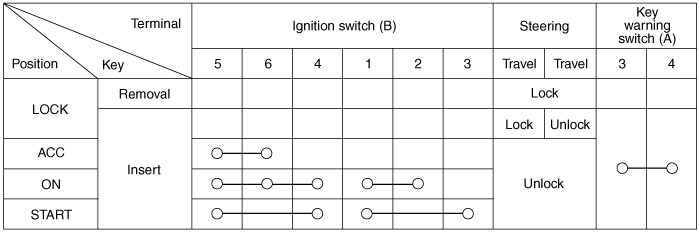Kia Cee'd: Ignition Switch Assembly / Repair procedures
| Removal |
| 1. |
Disconnect the negative (-) battery terminal.
|
| 2. |
Remove the driver crash pad lower panel.
(Refer to Body - "Crash Pad Lower Panel")
|
| 3. |
Remove the steering column upper and lower shroud panel.
(Refer to Body - "Steering Column Shroud Panel")
|
| 4. |
Remove the wiper switch.
(Refer to Multifunction Switch - "Multifunction Switch")
|
| 5. |
Remove the ignition switch after disconnecting the ignition switch 6P
connector (A).
|
| 6. |
Remove the key warning/immobilizer connector (A).
|
| 7. |
After loosening the screw, remove the key warning switch and key Illumination
(B).
|
| 8. |
Pushing lock pin (A) with key ACC.
|
| 9. |
Remove the key lock cylinder (A).
B : Key warning switch and key illumination
C : Ignition switch connector
|
| Installation |
| 1. |
Install the key lock cylinder.
|
| 2. |
Install the key warning switch and key Illumination.
|
| 3. |
Install the key warning/immobilizer connector.
|
| 4. |
Connect the ignition switch connector after Install the ignition switch.
|
| 5. |
Install the wiper switch.
|
| 6. |
Install the steering column shrouds.
|
| 7. |
Install the driver crash pad lower panel.
|
| Inspection |
| 1. |
Disconnect the ignition switch connector (B) and key warning switch
connector (A) from the steering column.
|
| 2. |
Check for continuity between the terminals.
|
| 3. |
If continuity is not specified, replace the switch.
|
Other information:
Kia Cee'd JD Service Manual: General safety information and caution
Precautions
General Precautions
Please read the following precautions carefully before performing the airbag
system service.
Observe the instructions described in this manual, or the airbags could accidentally
deploy and cause damage or injuries.
• ...
Kia Cee'd JD Owners Manual: Components of the Tire Mobility Kit
1. Speed restriction label
2. Sealant bottle and label with
speed restriction
3. Filling hose from sealant bottle to
wheel
4. Connectors and cable for the battery
direct connection
5. Holder for the sealant bottle
6. Compressor
7. On/off switch
8. Pressure gauge for displaying the
t ...
© 2017-2025 www.kceed.com