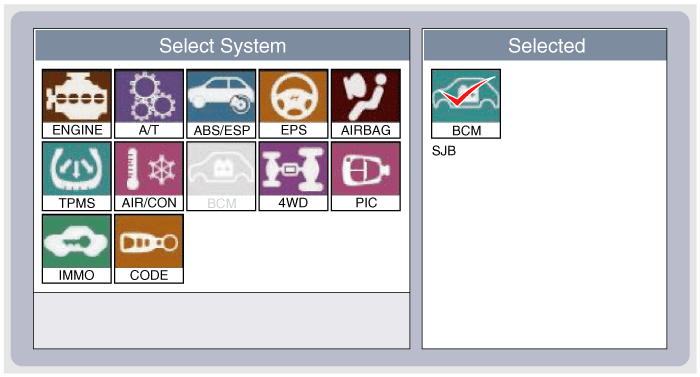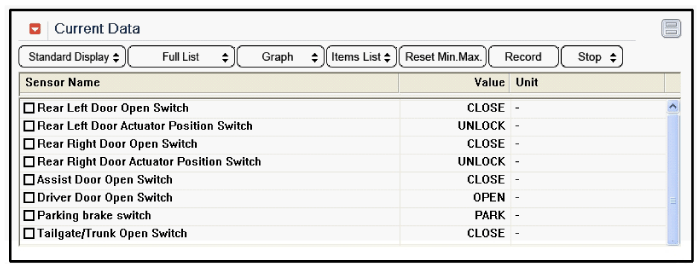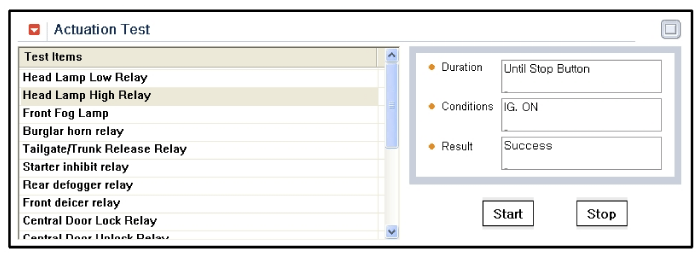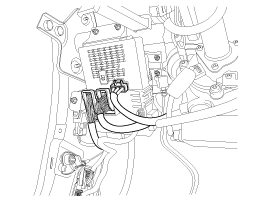Kia Cee'd: Fuses and Relays / Relay Box (Passenger Compartment) Repair procedures
Kia Cee'd JD Service Manual / Body Electrical System / Fuses and Relays / Relay Box (Passenger Compartment) Repair procedures
| Fuse Inspection |
| 1. |
Be sure there is no play in the fuse holders, and that the fuses are
held securely.
|
| 2. |
Be sure the fuse capacities for each circuit correct.
|
| 3. |
Check whether or not the fuse is broken.
If a fuse is to be replaced, be sure to use a new fuse of the same capacity.
Always determine why the fuse blew first and completely eliminate the
problem before installing a new fuse.
|
| Inspection |
| 1. |
The SJB can be diagnosed by using the GDS. The SJB communicates with
the GDS which then displays inputs and outputs along with codes.
|
| 2. |
To diagnose the SJB function, select the vehicle model, BCM and SJB.
|
| 3. |
To consult the present input/out value of SJB, "Current DATA". It provides
information of SJB input/output conditions.
|
| 4. |
To perform functional test on SJB outputs, select "Actuation Test"
|
| Removal |
Passenger Compartment Junction Box (SJB)
| 1. |
Disconnect the negative (-) battery terminal.
|
| 2. |
Remove the crash pad lower panel.
(Refer to Body - "Crash Pad Lower Panel")
|
| 3. |
Disconnect the connectors from the fuse side of the smart junction box.
|
| 4. |
Remove the smart junction box after loosening the mounting nuts and
bolt.
|
| 5. |
Disconnect the connectors from the back side of the smart junction box.
|
| Installation |
| 1. |
Install the smart junction box.
|
| 2. |
Install the crash pad lower panel.
|
| 3. |
Check that all system operates normally.
|
 Relay Box (Passenger Compartment) Description and operation
Relay Box (Passenger Compartment) Description and operation
Description
Smart Junction Box(SJB)
1.
General function : Interior Junction Box + some functions of BCM
It controls loads with CAN communication and IP ...
 ICM (Integrated Circuit Module) Relay Box Components and components location
ICM (Integrated Circuit Module) Relay Box Components and components location
Component Location
...
Other information:
Kia Cee'd JD Owners Manual: Using the smart key
Park the vehicle and stop the engine.
Arm the system as described below.
1. Turn off the engine.
2. Make sure that all doors, the engine
hood and tailgate are closed and
latched.
3. • Lock the doors by pressing the button
of the front outside door handle with
the smart key in your pos ...
Kia Cee'd JD Service Manual: Repair procedures
Removal
•
Put on gloves to protect your hands.
•
Use seat ...
© 2017-2025 www.kceed.com