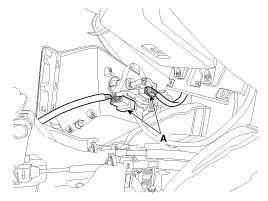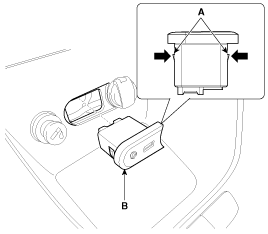Kia Cee'd: Audio / Multimedia Jack Repair procedures
| Removal |
| 1. |
Remove the crash pad center lower panel.
(Refer to Body - "Main Crash Pad Assembly")
|
| 2. |
Disconnect the crash pad center lower panel connector (A).
|
| 3. |
Remove the multimedia jcak (B) after releasing the fixed hooks (A).
|
| Installation |
| 1. |
Install the multimedia jack.
|
| 2. |
Connect the multimedia jack connector.
|
| 3. |
Install the crash pad center lower panel.
|
 Multimedia Jack Description and operation
Multimedia Jack Description and operation
Description
The multimedia jack on the console upper cover is for customers who like to
listen to external portable music players like the MP3, iPod and etc., through
the vehicle ...
Other information:
Kia Cee'd JD Service Manual: Repair procedures
Removal
1.
Separate the push rod (C) after remove the pin (A) and washer (B).
2.
Remove the battery and battery tray.
G 1.6 MPI (Refer to Engine Electrical System - "Battery")
G 1.4 MPI (Refer to E ...
: Mobile App Voice Commands (If Equipped)
The following voice commands are always available:
There are also voice commands that you can use when app(s) are
connected to
SYNC 3:
...
© 2017-2026 www.kceed.com