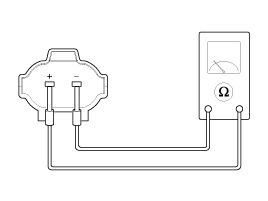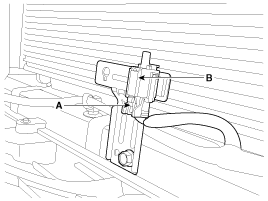Kia Cee'd: Troubleshooting / Ambient Temperature Sensor Repair procedures
Kia Cee'd JD Service Manual / Heating,Ventilation, Air Conditioning / Troubleshooting / Ambient Temperature Sensor Repair procedures
| Inspection |
| 1. |
Turn the ignition switch OFF.
|
| 2. |
Disconnect the ambient temperature sensor.
|
| 3. |
Check the resistance of the ambient temperature sensor between terminal
“+” and “-” whether it is changed by changing of the ambient temperature.
Specification
|
| 4. |
If the measured resistance is not within specification, substitute with
a known-good ambient temperature sensor and check for proper operation.
|
| 5. |
If the problem is corrected, replace the ambient temperature sensor.
|
| Replacement |
| 1. |
Disconnect the negative (-) battery terminal.
|
| 2. |
Remove the front bumper cover.
(Refer to Body - "Front Bumper Cover")
|
| 3. |
Disconnect the ambient temperature sensor connector (A).
|
| 4. |
Remove the ambient temperature sensor (B).
|
| 5. |
Install in the reverse order of removal.
|
 Ambient Temperature Sensor Description and operation
Ambient Temperature Sensor Description and operation
Description
The ambient temperature sensor is located at the front of the condenser and
detects ambient air temperature. It is a negative type thermistor; resistance
will increas ...
 Auto Defogging Sensor Description and operation
Auto Defogging Sensor Description and operation
Description
The auto defogging sensor is installed on the front window glass. The sensor
judges and sends signal if moisture occurs to blow out wind for defogging. The
air condit ...
Other information:
Kia Cee'd JD Service Manual: Rear Spoiler Repair procedures
Replacement
•
When prying with a flat-tip screwdriver, wrap it with protective
tape, and apply protective tape around the related parts, to
prevent damage.
...
Kia Cee'd JD Service Manual: A/C Pressure Transducer Repair procedures
Inspection
1.
Measure the pressure of high pressure line by measuring voltage output
between terminal “1” and “2”.
2.
Inspect the voltage value whether it is sufficient to be regular value
or not.
...
© 2017-2025 www.kceed.com