Kia Cee'd: Why didn’t my air bag go off in a collision? (Inflation and non-inflation conditions of the air bag) / Air bag collision sensors
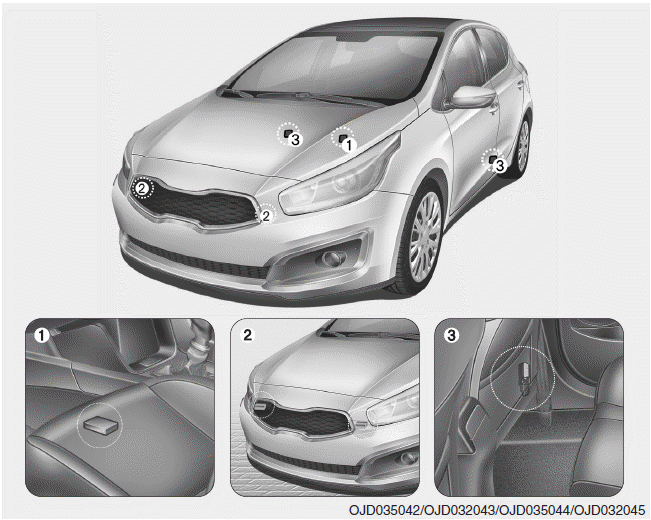
(1) SRS control module
(2) Front impact sensor
(3) Side impact sensor
WARNING
- Do not hit or allow any objects to impact the locations where air bag or sensors are installed. This may cause unexpected air bag deployment, which could result in serious personal injury or death.
- If the installation location or angle of the sensors is altered in any way, the air bags may deploy when they should not or they may not deploy when they should, causing severe injury or death. Therefore, do not try to perform maintenance on or around the air bag sensors.We recommend that the system be serviced by an authorized Kia dealer.
- Problems may arise if the sensor installation angles are changed due to the deformation of the front bumper, body or B pillar and C pillars where side collision sensors are installed.We recommend that the system be serviced by an authorized Kia dealer.
- Your vehicle has been designed to absorb impact and deploy the air bag(s) in certain collisions. Installing bumper guards or replacing a bumper with non-genuine parts may adversely affect your vehicles collision and air bag deployment performance.
 Why didn’t my air bag go off in a
collision? (Inflation and non-inflation
conditions of the air bag)
Why didn’t my air bag go off in a
collision? (Inflation and non-inflation
conditions of the air bag)
There are many types of accidents in
which the air bag would not be expected
to provide additional protection.
These include rear impacts, second or
third collisions in multiple impact
accide ...
 Air bag inflation conditions
Air bag inflation conditions
Front air bags
Front air bags are designed to inflate in a
frontal collision depending on the intensity,
speed or angles of impact of the front
collision.
Side impact and curtain air bags
...
Other information:
Kia Cee'd JD Owners Manual: Air intake control
The air intake control is used to select
the outside (fresh) air position or recirculated
air position.
To change the air intake control position,
press the control button.
Recirculated air position
With the recirculated air
position selected, air
from the passenger
compartment wi ...
Ford Escape 2020-2026 Owners Manual: Opening and Closing the Sun Shade
WARNING: Do not leave children
unattended in your vehicle and do not
let them play with the sun shades.
Failure to follow this instruction could
result in personal injury.
The controls are on the overhead console.
Opening the Sun Shade
Press and release the switch to
activate the one-touch ope ...
