Kia Cee'd: Smart Parking Assist System (SPAS) / Additional instructions(messages)
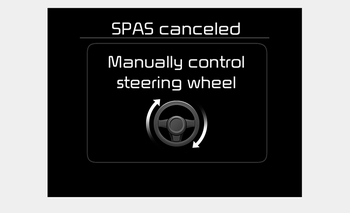
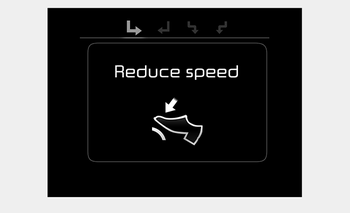

When the Smart Parking Assist System is operating, a message may appear regardless of the parking order.
The messages will appear according to the circumstances. Follow the instructions provided while parking your vehicle with the Smart Parking Assist System.
✽ NOTICE
• In the below conditions the system will be cancelled. Park your vehicle manually.
1. Search for parking space
- When the ABS/ESC is activated
- When the vehicle speed is over
30km/h(18.6mph)
- When you press the Smart Parking
Assist System button (the front and
rear Parking Assist System operates)
- When you shift the shift lever to R
(Reverse)
2. Steering wheel control
- When the ABS/ESC is activated
- When the vehicle speed is over
7km/h (4.3 mph)
- When you press the Smart Parking
Assist System button (the front and
rear Parking Assist System operates)
- When you shift the shift lever to D
(Drive) before entering the parking
space
- When you hold the steering wheel
firmly
 5. Exiting Complete
5. Exiting Complete
When assisting the driver exit the parking
space is completed the above message
will appear.
Turn the steering wheel to the direction
you are leaving and manually control the
steering wheel ...
 System malfunction
System malfunction
If there is a problem with the system,
when the system is turned on, the
above message will appear. Also, the
indicator on the button will not light up
and a beep sound will be heard ...
Other information:
Kia Cee'd JD Service Manual: Components and components location
Components
1. Steering
column shaft
2. ECU
3. Motor
4. Steering gear box
...
Kia Cee'd JD Service Manual: Cylinder Head Cover Components and components location
Components
1. Cylinder head cover
2. Cylinder head cover gasket
3. Cam position sensor
...
