Kia Cee'd: Bluetooth® Wireless Technology Audio Mode / Playing/Pausing Bluetooth® Wireless Technology Audio
Once a Bluetooth® Wireless Technology device is connected, the mode will automatically start.
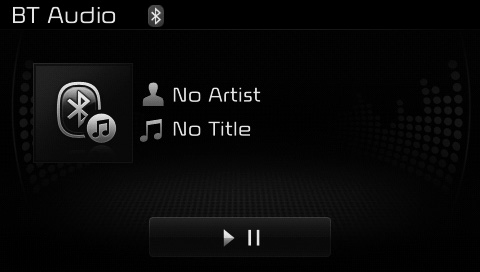
While playing, press the  button
to pause and press
button
to pause and press  button to
play.
button to
play.
✽ NOTICE
The play/pause feature may operate differently depending on the mobile phone.
Changing Files
Press the  key to move to
the previous or next file.
key to move to
the previous or next file.
Setting Connection
If a Bluetooth® Wireless Technology
device has not been connected,
press the  key [Phone] button
to display the Bluetooth® Wireless
Technology connection screen.
key [Phone] button
to display the Bluetooth® Wireless
Technology connection screen.
It is possible to use the pair phone, connect/disconnect and delete features from your Bluetooth® Wireless Technology phone.
✽ NOTICE
If music is not yet playing from your mobile device after converting to Bluetooth® Wireless Technology Audio mode, pressing the play button once may start playing the mode. Check to see that music is playing from the Bluetooth® Wireless Technology device after converting to Bluetooth® Wireless Technology Audio Mode.
 Using Bluetooth® Wireless
Technology Handsfree
Using Bluetooth® Wireless
Technology Handsfree
Bluetooth® Wireless Technology
refers to a short-distance wireless
networking technology which uses
a 2.45GHz frequency to connect
various devices within a certain
distance.
Suppo ...
Other information:
Kia Cee'd JD Owners Manual: Instrument cluster (Super vision)
■ Type A
1. Tachometer
2. Speedometer
3. Fuel gauge
4.Warning and indicator lights (if equipped)
5. Turn signal indicators
6. LCD display
■ Type B (for T-GDI engine) • Analog Mode
■ Type B (for T-GDI engine) • Digital Mode
1. Tachometer
2. Speedometer
3. Fuel gauge
4.Warn ...
: Creating a Vehicle Wi-Fi Hotspot
You can create a Wi-Fi hotspot in your
vehicle and allow devices to connect to it
for access to the Internet.
Press the button to enter the
settings menu.
Select Connectivity Features.
Select Vehicle Hotspot.Note: The vehicle hotspot default
setting
is on.
Select Settings.
Make sure that ...

