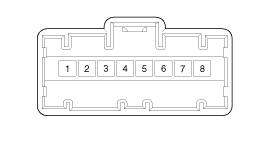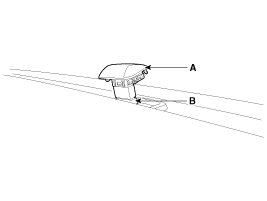Kia Cee'd: Troubleshooting / Photo Sensor Repair procedures
Kia Cee'd JD Service Manual / Heating,Ventilation, Air Conditioning / Troubleshooting / Photo Sensor Repair procedures
| Inspection |
| 1. |
Turn the ignition switch ON.
|
| 2. |
Connect the GDS.
|
| 3. |
Emit intensive light toward the photo sensor using a lamp, and check
the output voltage change.
|
| 4. |
The voltage will rise with higher intensive light and reduce with lower
intensive light.
|
| Replacement |
| 1. |
Disconnect the negative (-) battery terminal.
|
| 2. |
With a flat-head screwdriver, remove the photo sensor (A) from the center
of the defrost nozzle after disconnecting the connector (B).
|
| 3. |
Install in the reverse order of removal.
|
 Photo Sensor Description and operation
Photo Sensor Description and operation
Description
The photo sensor is located at the center of the defrost nozzles.
The photo sensor contains a photovoltaic (sensitive to sunlight) diode. The
solar radiation recei ...
 Ambient Temperature Sensor Description and operation
Ambient Temperature Sensor Description and operation
Description
The ambient temperature sensor is located at the front of the condenser and
detects ambient air temperature. It is a negative type thermistor; resistance
will increas ...
Other information:
Kia Cee'd JD Service Manual: Seat Heater Repair procedures
Inspection
First Seat Heater
1.
Check for continuity and measure the resistance between terminals.
No.
Description
No.
Description
1
...
Kia Cee'd JD Service Manual: Trailing Arm Repair procedures
Replacement
1.
Loosen the wheel nuts slightly.
Raise the vehicle, and make sure it is securely supported.
2.
Remove the rear wheel and tire (A) from rear hub.
Tightening torque:
88.2 ~ 1 ...
© 2017-2026 www.kceed.com