Kia Cee'd: Interior features / Cargo security screen (wagon)
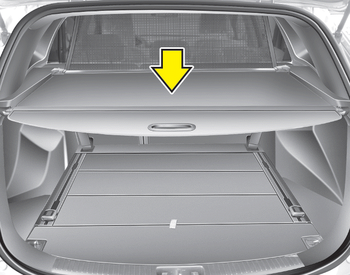
Use the cargo security screen to hide items stored in the cargo area.
 To remove the barrier net
To remove the barrier net
1. Loosen the straps by using the strap
adjusters and remove the strap hooks
from the hook holders.
2. Remove the net upper shaft by pulling
it through the large holes.
3. Remove the barrier n ...
 To use the cargo security screen
To use the cargo security screen
1. Pull the cargo security screen towards
the rear of the vehicle by the handle
(1).
2. Insert the guide pin into the guide (2).
✽ NOTICE
Pull out the cargo security screen with
the handl ...
Other information:
Kia Cee'd JD Service Manual: Description and operation
Description
Limitations Of The Navigation system
GPS Signal Reception State
As the GPS satellite frequency is received/transmitted in straight lines, reception
may not work if hiding devices are placed on or near the GPS antenna or when
traveling through the following l ...
Kia Cee'd JD Owners Manual: Cigarette lighter
For the cigarette lighter to work, the ignition
switch must be in the ACC position
or the ON position.
To use the cigarette lighter:
Push the lighter all the way into the socket.
When the element has heated, the lighter
will pop out to the "ready" position.
We recommend that you use par ...
