Kia Cee'd: LCD display warnings and indicators (instrument panel display) / Calendar / Clock / Outside ambient Temperature


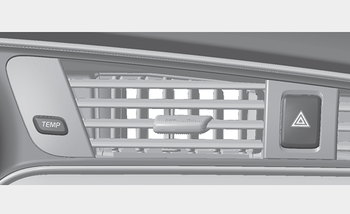
The monitor will display the outside ambient temperature, date and time.
To change the date, time or temperature unit(°C ↔ °F), press the SET(2) or Temp button for more than 1 seconds.
Then you will enter the set-up mode and mode changes in the following order as you press the SET (2) button less than 1 second.
HOUR → MINUTE → YEAR → MONTH → DAY → 12H/24H → TEMPERATURE UNIT CHANGE → Escape set-up mode
Press the SET (2) button less than 1 second to select the mode and set the data using the UP (1, ) and DOWN (1, ) button while the selected setting mode blinks.
To cancel the SET UP mode, do one of the following :
- Press the SET button less than 1 second
in set-up temperature unit change
mode
- Press the SET button more than 1 second
in any set-up mode
- After 15 seconds without any key press
- Ignition is On or OFF in Set-up mode
- Battery is disconnected
 Door and tailgate open display
Door and tailgate open display
The monitor will display the corresponding
door or tailgate that is not closed
securely. ...
Other information:
Ford Escape 2020-2026 Owners Manual: Motorcraft Parts
1.5L EcoBoost™
1 If a Motorcraft oil filter is not available, use
an oil filter that meets industry performance
specification SAE/USCAR-36.
We recommend Motorcraft parts that are
available at your authorized dealer or at
www.fordparts.com. We engineer these
parts for your vehicle to meet or ...
Ford Escape 2020-2026 Owners Manual: Blind Spot Information System Sensors
Argentina
Brazil
China
CMIIT ID: 2015DJ1610
Djibouti
European Union EU
Ghana
Jamaica
Malaysia
RALM/24A/0715/S(15-2272)
Mauritania
Moldova
Pakistan
Paraguay
Serbia
Singapore
South Africa
South Korea
MSIP-CRM-8DC-SRR3B
Taiwan, China
Ukraine
United Arab Emirates (U.A.E.)
United State ...

