Kia Cee'd: Setup / Auto Download (Phone Book)
Press the  key Select
[Phone] Select [Auto Download]
key Select
[Phone] Select [Auto Download]

This feature is used to automatically download mobile phone book entries once a Bluetooth® Wireless Technology phone is connected.
✽ NOTICE
- The Auto Download feature will download mobile phone book entries every time the phone is connected. The download time may differ depending on the number of saved phone book entries and the communication state.
- When downloading a phone book, first check to see that your mobile phone supports the phone book download feature.
Outgoing Volume
Press the  key Select
[Phone] Select [Outgoing Volume]
key Select
[Phone] Select [Outgoing Volume]
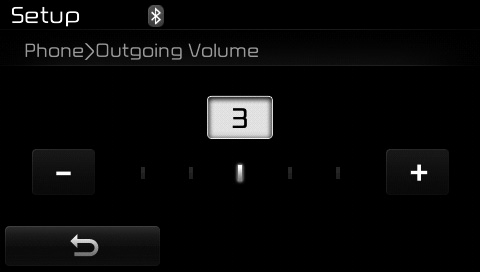
Use the  ,
,
 buttons to adjust
the outgoing volume level.
buttons to adjust
the outgoing volume level.
Turning Bluetooth System Off
Press the  key Select
[Phone] Select [Bluetooth System
Off]
key Select
[Phone] Select [Bluetooth System
Off]
Once Bluetooth® Wireless Technology is turned off, Bluetooth® Wireless Technology related features will not be supported within the audio system.
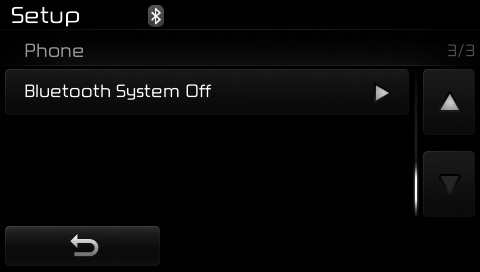

✽ NOTICE
To turn Bluetooth® Wireless
Technology back on, go to
 [Phone] and press “Yes”.
[Phone] and press “Yes”.
CAUTION
Bluetooth® Wireless Technology audio streaming may not be supported in some Bluetooth® Wireless Technology phones.
 Bluetooth® Wireless Technology
Setting
Bluetooth® Wireless Technology
Setting
The Bluetooth® word mark and logos
are registered trademarks owned by
Bluetooth SIG, Inc. and any use of
such marks by Kia is under license.
Other trademarks and trade names
are those of th ...
 System Setting
System Setting
Memory Information
Press the key Select
[System] Select [Memory Information]
This feature displays information
related to system memory.
(1) Using : Displays capacity currently
in use
(2) ...
Other information:
Kia Cee'd JD Owners Manual: 3. Search for parking space (optional)
Slowly drive forward maintaining the
distance of approximately 50cm ~
150cm (19.6in.~59.0in.) with the
parked vehicles. The side sensors will
search for a parking space.
If the vehicle speed is over 20km/h
(12.4mph), a message will appear to
notify to reduce speed.
If the ...
Kia Cee'd JD Service Manual: Heater & A/C Control Unit (DATC) Repair procedures
Self Diagnosis
1.
Self-diagnosis process
2.
How to read self-diagnostic code
After the display the panel blinks three times every 0.5 second, the
corresponding fault code blinks on the setup temperature display pan ...
