Kia Cee'd: How the system works (Parking mode) / 1. Activate Smart Parking Assist System
Kia Cee'd JD Owners Manual / Features of your vehicle / Smart Parking Assist System (SPAS) / How the system works
(Parking mode) / 1. Activate Smart Parking Assist
System
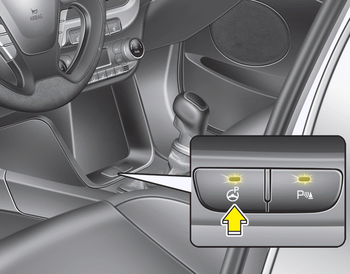
- Press the Smart Parking Assist System button (the button indicator will illuminate).
- The Parking Assist System will be activated (the button indicator will illuminate). A warning sound will be heard if an obstacle is detected.
- Press the Smart Parking Assist System button again for more than 2 seconds to turn off the system.
- The Smart Parking Assist System defaults to the OFF position whenever the ignition switch is turned on.
 How the system works
(Parking mode)
How the system works
(Parking mode)
1.Activate the Smart Parking Assist
System
The shift lever should be placed in D
(Drive) or N(Neutral).
2.Select parking assist mode
3.Search for parking space (slowly move
forward.)
4.Searc ...
 2. Select parking assist mode
2. Select parking assist mode
Select the parking assist mode by pressing
the Smart Parking Assist System
button with the shift lever in N (Neutral)
or D(Drive) and the brake pedal
depressed. If the speed of the ve ...
Other information:
Kia Cee'd JD Service Manual: IMS Control Switch Repair procedures
Inspection
1.
Remove the IMS control switch connector (A).
2.
With the IMS control switch in each position, make sure that continuity
exists between the terminals below. If continuity is not as specified,
replace the I ...
Kia Cee'd JD Service Manual: External Damper Flywheel Repair procedures
Removal and installation
1.
Remove the dual clutch transmission.
(Refer to Dual Clutch Transmisson(DCT) - "Dual Clutch Transmisson Assembly")
2.
Remove the external damper (A).
Tightenin ...
© 2017-2026 www.kceed.com

